Keepabl adds Azure AD to our SSO stable
Microsoft Azure AD joins Okta and OneLogin as a supported Identity Provider for Single Sign-On as Keepabl covers the majority of the market with the 3 main IdPs

We’re delighted to announce that Microsoft’s Azure AD joins Keepabl’s stable of supported Identity Providers for provisioning and managing your users in Keepabl through Single Sign-On with your favourite IdP!
About Azure AD
Microsoft’s Azure Active Directory (Azure AD) is a cloud-based identity and access management service that helps your employees access internal and external resources, such as Keepabl and thousands of other SaaS applications.
Microsoft has thorough guides on Azure AD, but you’re probably well aware of it and – if you’re still reading – you’re probably already use Azure AD to bring security, access management and usability benefits to your organisation and users. And if your organisation is a Microsoft house, then you’ll already have Azure AD.
Well – you can now use Azure AD SSO with Keepabl!
What is SSO?
Single Sign-On, or SSO, is a key part of your organisation’s Identity & Access Management: securing and controlling who has access to what, and what they can do when they get there. SSO brings tons of benefits, from improving Security, helping on-board and off-board employees, and improving user experience for your colleagues.
If you’re new to SSO, we’ve a great introductory guide which will get you rapidly up to speed! And if you’re new to IAM, we’ve a great video on IAM for you [YouTube cookies and Privacy Policy apply] on Privacy Kitchen 🙂
Even more, we’ve a great post which takes you through how SSO fits into Keepabl’s awesome SaaS Security!
Who uses SSO?
You can see from the stats below that the use of SSO increases markedly with the size of the organisation, which makes sense, as the capabilities of an organisation grow alongside the number of users.
Imagine, if you’ve 5,000 colleagues and just 10 systems your colleagues use on average [made up number] then you’ve 50,000 username and password combinations if you don’t use SSO.
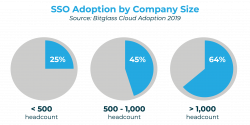
We made up that number of 10 systems – the situation is far worse. A recent study shows that, on average, we each have to remember 100 passwords. So you can see why just needing one password per employee, not 100, can improve password strength and practices, benefiting your organisation’s stance against brute force attacks.
Combine SSO with multi-factor authentication and you’re flying!
How does SSO work in Keepabl?
It works just as you’d expect. We’ve a great Admin Guide to SSO, setting out more detail on user rights and user management.
How to get started with Azure AD?
We’ve an easy, illustrated guide to getting set up with Azure AD for SSO in Keepabl.
And we’ve equally simple guides for setting up Okta or OneLogin if you’re using those Identity Providers instead.
Don’t wait, get your demo now!
Contact us to see how easy we make your Privacy compliance, from data mapping to breaches, vendors to transfers.
Related Articles

Blog
Keepabl Sponsors Privacy Space November 2022
Privacy Space has burst onto the live event scene for data protection practitioners and – let’s face it – Privacy geeks. It was created as “an initiative that aims to…

Blog
Know your Sub-Processors from your Joint Controllers with powerful Entities Registers
Spot check! Within 30 seconds, can you show us a list of all the entities involved in your organisation’s personal data processing, plus have them separated out by role, and…

