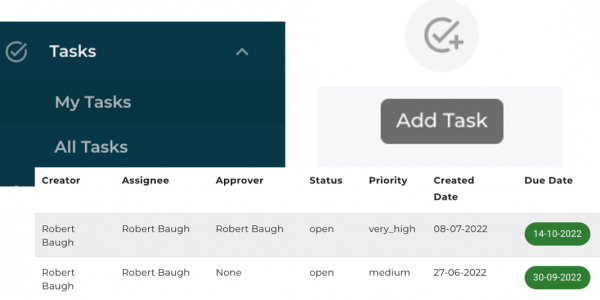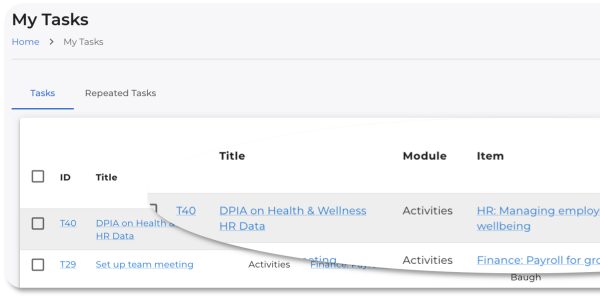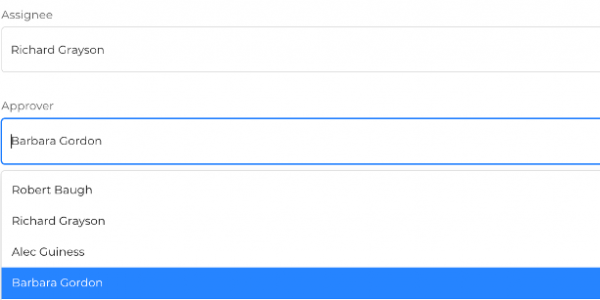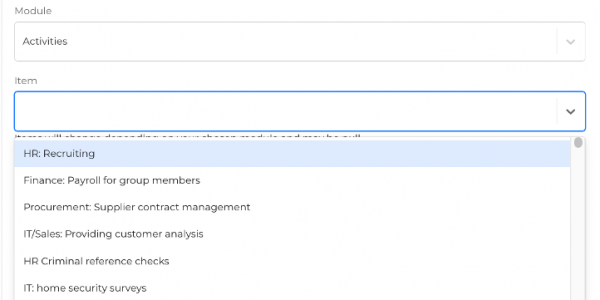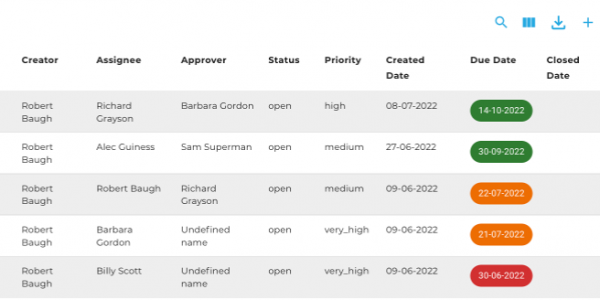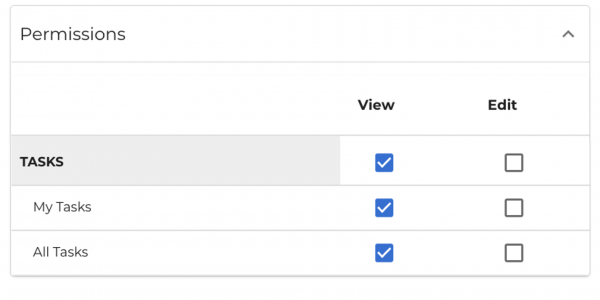Full Task Management
Whether it’s scheduling to review a DPIA or vendor due diligence, or a specific set of follow ups after a breach, you’ll want to easily manage your Privacy tasks.
Where better to do that than in your Privacy Management Software! Keepabl’s Tasks is a full task management solution, integrated (as is our way) with the rest of your Keepabl account.
Easily Create Tasks
Let chosen colleagues easily create Tasks in your Keepabl account. They’ll see a ‘create Task’ button at all times in the top right and they’ll see the Tasks module where they can create and manage their Tasks in the main menu.
No right-clicking, no digging out other systems. Create your Tasks right in Keepabl.
The Roles You Need
Of course, there’s the Creator of the Task. If they’ve assigned the Task to someone else to run with, they’ll be the Assignee. And if it’s a Task that needs approval, for example sign-off on due diligence or a DPIA, there’s an Approver.
Each person receives alerts on their Tasks, related to their roles, and each role has its particular rights.
Hang Tasks on Activities, Breaches, Documents…
Tasks don’t just appear, they’re usually about ‘something’ in your Privacy Governance. With Keepabl, you can always create a Task as a stand-alone item or you can hang it on an Activity, a Breach, a Vendor, a DPIA, pretty well anything in your Keepabl account!
So when you look at your Tasks you can instantly tell what they’re about.
Colour-coded Deadlines
It’s easy to miss deadlines when you have to dig around to find them. With Keepabl’s Tasks, we’ve colour-coded your Tasks red – amber – green so you can easily see at a glance what to focus on next.
Green is over 7 days away, amber within 7 days and red is overdue – simple! Why complicate an already complex area?
Least Privilege Access
Choose who has access to My Tasks and All Tasks on a View, Hide, Edit basis. Not everyone in your team needs access to Tasks – and you don’t want everyone seeing them for various reasons!
Users are created on a deny-by-default basis and you can choose who can do what in your Keepabl account.