Never miss a trick with Keepabl's new Tasks module
Our award-winning Privacy Management Software just got a much-requested feature that will make life a whole lot easier for anyone dealing with GDPR and e-Privacy for their business.

Managing Privacy can be tough, and for those who’ve been given GDPR as part of their daily work – someone in IT, Ops or Compliance 90% of the time as Cisco reports – plate spinning is just part of the job.
With so much going on at once, across multiple teams or even different entities within an organisation, it can be easy for things to slip. We’re only human! And add in the need to maintain your Privacy Governance over time, not just set it up and walk away, and things become even more tricky.
When we created Keepabl, we deliberately left Tasks to one side as we thought customers would want to manage tasks in their usual task management app. Over time, our customers made it clear that they wanted Tasks in Keepabl so that everything Privacy could be kept in one place and they could put repeating tasks to review DPIAs or supplier due diligence, for example.
Naturally, given we live for customer feedback and we’re here to make Privacy as joyful as possible, that’s exactly what we did.
We’re delighted to announce Tasks has come to Keepabl!
Staying organised
As a person with your own Tasks, you’ll have your own personal board that gives you a view of everything you’re working on at a glance, complete with names of collaborators, the level of priority of the task in hand, and the due date.
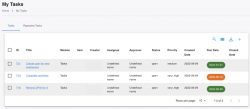
And as a manager, you can see the full list of ongoing tasks for the whole business in the All Tasks section, so, as the person in charge of Privacy, you have full transparency.
Once you create a Task or a role has been assigned to you, you’ll get an email letting you know, just to make sure you’re not missing anything.
And as Tasks come closer to their due date, there’s colour coded nudging to let you know, which goes orange as you’re closer to the due date and red if you’ve missed the deadline.
Using the Tasks module
Take a look at some of the main benefits in our newest module:
- create a Task and hang it on an Activity, a Breach, an Entity or leave it as a freestanding Task, so you can enter Tasks to review DPIAs or Vendors for example.
- assign a Task to someone or make them an approver
- make the Task a repeating Task, so you can put in for example monthly, quarterly or annual tasks, and you can bring forward the next instance of repeating Tasks when you’re ready,
- see your Tasks list, search it and sort it, and it comes with easy, visual green / amber / red coding as the due date for a Task gets closer,
- leave comments on Tasks, upload documents and more!
Coming soon
As you might’ve established, we focus our product roadmap by listening to our customers.
That’s why we’re also working on another product feature that will save Keepabl users bags of time when migrating Processing Activities from spreadsheets or other, more complex Privacy Management Software, into Keepabl. Again, it’s one we deliberately left out at the start as we believed most existing spreadsheets in the early days and have brought forward after growing customer feedback.
Watch this space for more info on our new Upload Activities function!
Not a Keepabl user yet?
Why not see how you can benefit from Proper Privacy management, using our super intuitive, GDPR out of the box software? Our customers love us, and we think you would too!
Request a Keepabl demo now, to see how easy Privacy can be.
Related Articles

Blog News & Awards
Visit us at RISK London
We love the RISK series of expos dealing with Privacy, Security and AI risk. RISK London in October last year was a blast and we’re back again this October, so…

Blog
Have your say on our Data Subject Rights (DSR) solution!
We’re about to build our DSR solution, integrated within our award-winning SaaS solution – and we want to hear from you first! Take our 9-question survey to become a ‘Roadmapper’…

