Seamless File and Attachment Management with Keepabl
Manage Files and Attachments seamlessly in Keepabl and use our File Library to keep all of your important documents in one place - wherever they’re stored! Easily link to your file management system, or upload a document - or both- and then seamlessly manage from a central location.
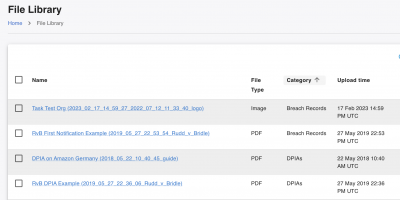
Keepabl’s File Library is super helpful. You can upload all documents relevant to your data protection compliance and link them to the relevant Record in Keepabl, such as an Activity, Breach or Entity.
Whether you’re filling out your RoPA and an Activity requires a risk assessment or DPIA, or you’re inputting a suspected Breach and need to attach a report, or you’re storing your policies, procedures and processing agreements – the File Library has got you covered!
Intuitive File Management
Enjoy the wealth of benefits that comes with managing your files intuitively in one location – wherever they actually live – such as:
- Integrate with External Drives – You can add external links, such as to OneDrive, GDrive, Dropbox or Box, instead of uploading a file. No need to actually move it into Keepabl, which is great for respecting your corporate hosting requirements.
- Simple and Quick Upload – You always have the choice to upload your relevant files in a matter of seconds, either directly in the Record you’re working on or into the File Library itself.
- Easy to Navigate – Keepabl is incredibly easy to navigate – just ask our customers! In just the click of a button you can see your entire File Library. Simply sort, search, or filter your documents to find what you need.
- Security – Hosting your documents on a cloud-based SaaS, combined with enabling 2FA or SSO and least privilege access, offers a renowned, high level of security for your data.
- Accessibility – All of your relevant files managed in one place – no matter where they actually live! Not only that, but also manage who in your team has access to your files, and assign whether they have view or edit access rights to specific files.
Like with anything in Keepabl, the File Library is included as part of the subscription. No modular add-ons or hidden costs.
Link or upload
Whether it’s populating an Activity, capturing a Breach, or filling out a Right or Data Subject Right (files on Rights are stored slightly differently, more on that later…) you’ll want to allocate a document or other file to the Record.

Simply click to upload a new file or attach a sharing link to an external Drive. And, to avoid repetition, you can choose the drop-down to select a File that you’ve previously allocated.
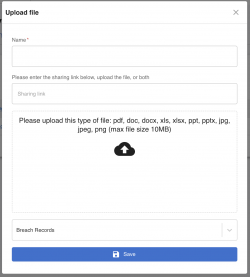
Files v Attachments
Files
In Keepabl, most documents and other files live in the File Library because they are intended for a broader audience. As they’re in the File Library, we call them Files with a capital F.
All uploads across the solution, other than in Rights, are treated as Files and go into the File Library. And you can also directly upload Files into the File Library.
The key is that Files in the File Library are intended for a broader audience. For example, the File Library has folders for DPIAs, Processing Agreements, Policies and Procedures.
You can still decide who sees what by controlling who has View or Edit permissions, which you can give over the whole File Library or just over individual folders. You can change User’s permissions in Account Settings > Users.
Attachments
On the other hand, Attachments are files which are not intended for a broad audience. They’re intended for a restricted audience, usually due to their sensitivity.

In Keepabl, we use Attachments in our Rights module (data subject rights under GDPR), and Attachments inherit their permissions from the Right that they’re attached to.
Because uploads on a Right are most likely sensitive and confidential, they go into Keepabl as Attachments (not into the File Library) and are only visible to those who can view that Right. Within the Attachments tab on each Right, users can view and manage the files attached to that particular Record.
To recap, if you upload a file into a Right, we treat it as an Attachment:
- Only those with View or Edit permissions to that particular Right will be able to see it.
- It does not go into the File Library.
- You can separately add it to the File Library, if you wish a broader audience to be able to see it.
- You can see all Attachments on a Right in the Attachment tab.
Least Privilege Access
Following Security best practice, User permissions are ‘deny-by-default’ in Keepabl. This means that all new Users are initially created with no permissions at all, no access to any of Keepabl’s modules.
Admins specifically grant their Users the permissions that they need to perform their role.
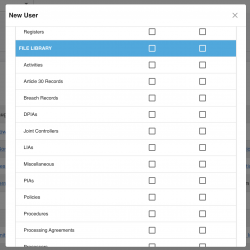
This best-practice means that Users only have the access rights that their system admins wish them to have.
The only exception to this rule is the SuperAdmin, who is the owner of the Account with full control. As a result, the SuperAdmin is the only person who automatically receives all iterations and releases of the solution.
Keepabl Privacy Policy Pack
Policies and procedures are at the heart of any compliance framework. They should be as short and easy to read as possible, which makes them easy to implement and follow. If you put something in writing, you have to ensure you do it, so you don’t want long winded documents with irrelevant material…
It’s also good practice to know where they’re all stored, which is where you get the benefits of the File Library.
Translating complex regulations into achievable, practical governance programs is somethings Keepabl excels at. We’ve had decades of experience. Our Privacy Policy Pack is written in plain language, with the policies and procedures you need, backed up by templates, specimens and checklists, from DPIAs to HR Privacy Notices.
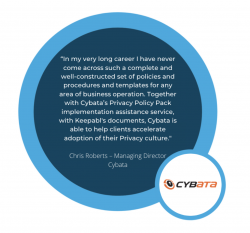
Not only that, but when you sign up to Keepabl’s SaaS and opt to take a Privacy Policy Pack (at a one off cost) you get FREE updates for the life of your SaaS subscription. When we update a document, or add a new set, our customers are the first to know.
Read more about our Privacy Policy Pack here.
File Away Privacy Concerns with Keepabl’s SaaS!
Request a Keepabl demo today to see how the benefits of our easy-to-use File Library can help you and your business manage your documents with the benefit of SaaS!
Related Articles
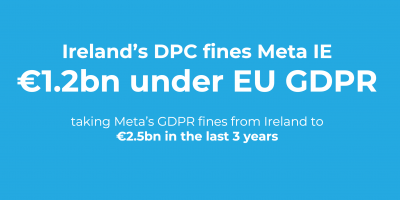
Blog
Meta Ireland's €1.2bn GDPR fine takes them to €2.5bn in total
Facebook (OK, Meta) just lost out big time with a fine of €1.2bn and orders to suspend transfers of personal data on EEA users to the USA within 5 months…

Blog
The postman always delivers - but shouldn't repurpose data
Trick question: is it legal for a national postal service to guess your political opinions from what they know about you, such as age and address, and sell that data…

